IFSA Discord Server
The space for the IFSA online community
The IFSA Discord Server is the brand-new online communication platform that works as a forum, a chat and a video call platform all in one!
It is accessible on your phone or computer, using the Discord app or just an internet browser.
If you have any questions, suggestions or ideas, reach out to us by contacting discord@ifsa.net.
How to use Discord
Check the video to get started with the IFSA Discord server
F.A.Q.
The idea of using Discord in IFSA came during the COVID-19 pandemic, where all the in-person networking activities were cancelled. In these circumstances, Discord offered the possibilities to create an online community for IFSA members, where it was possible to replicate the networking, community building and knowledge sharing that are common in physical IFSA events, without having to take the risk of travelling in the midst of a pandemic.
As soon as the IFSA Discord server began to take shape, the huge potential of this platform was revealed and it was decided to invest in the long-term development of the IFSA Discord server – no matter the pandemic – with the objective of having an online community accessible all year round with a continuous engagement, not just during events.
In order to join the IFSA Discord Server (or Discord in general), you need to have an account. If you don’t have one, you will be able to create it when using the link to join the IFSA server and it will just take a few quick steps.
Keep in mind that you also need to accept the rules on the server (you will be asked along the way when you join) and verify your account by connecting it to your email. Without these steps, you won’t be able to do certain things on the server, which sound annoying but are necessary to make sure that everything goes smoothly with no spam and in compliance with the IFSA Statutes and Rules of Procedure.
You can use Discord directly on the browser (Google Chrome, Firefox, Safari, etc.) or on your devices – computer, tablet, mobile phones – downloading the application(s) that you can find following this link.
If you have any questions, send an email to discord@ifsa.net or contact the IFSA Discord Task Force on Discord via the #support channel.
It is common for everyone to be confused when opening Discord for the first time as it looks complicated to use at first, but don’t worry because there is always an Admin or a Moderator online ready to help you (you can also approach them sending a direct message on Discord).
Discord is organized in topic-based channels: announcement channels, text channels and voice channels.
- Announcement channels are used to share information and news related to IFSA and are useful to be up to date with what’s happening in our organization.
- Text channels are what we would simply define as a chat where everyone can participate in the discussion.
- Voice channels, instead, are similar to voice calling applications (Meet, Zoom, etc) with the possibility to talk using the microphone, turn on the webcam and share the screen, but with a big difference: they don’t require a link as they are always there and you can join them whenever you want.
Every user has access to several channels that are general and related to IFSA World. Among them, you can find channels for Job/Internship/PhD offers, a Forestry Club and Fun & Games. Any new category of general interest will be made available for everybody.
In addition to this, you are warmly invited to join the Category of your own region, to receive news and information of everything happening in the region, and join channels in the languages that you speak (follow the instructions in #assigner-🗺 to join regional and language channels).
No! Everyone can join the IFSA Discord server, even non IFSA members. There is also a space meant for IFSA alumni and for members of IFSA SAN.
First, the IFSA Discord server is not a substitute for already existing communication channels that IFSA has, but it is just an addition to them. It’s free to use and it’s completely voluntary!
The reason why Discord has been chosen is because of its simplicity to manage and the incredible possibilities offered to organize the server. Compared to other forum platforms, it is easier to use and to interact in, while compared to Facebook or WhatsApp groups it allows for a high level of customization.
To join the channel of your IFSA Region (or any other Region you are interested about!) go to #assigner channel.
Region Channels are often used for Coffee Hours so is very important that you can access them.
You will need to react to the message with the emoji of your regions.
Then you can see your regions text and voice channels.
See the following image as an example
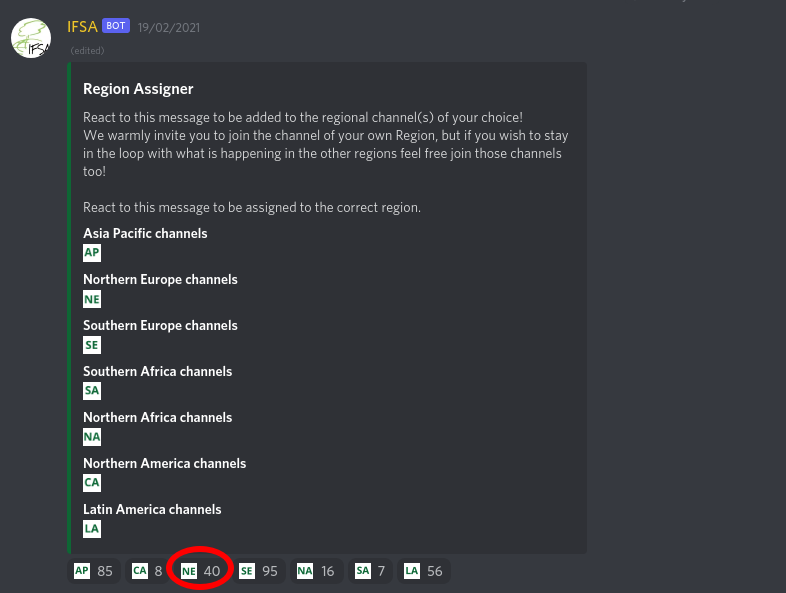
Events on discord
To be updated on the latest events happening on the IFSA Discord server follow the calendar below. You can also synchronize the calendar with your own calendar using the link.
From educational events (like thematic discussions), to IFSA events (like Regional Meetings), to fun and games!