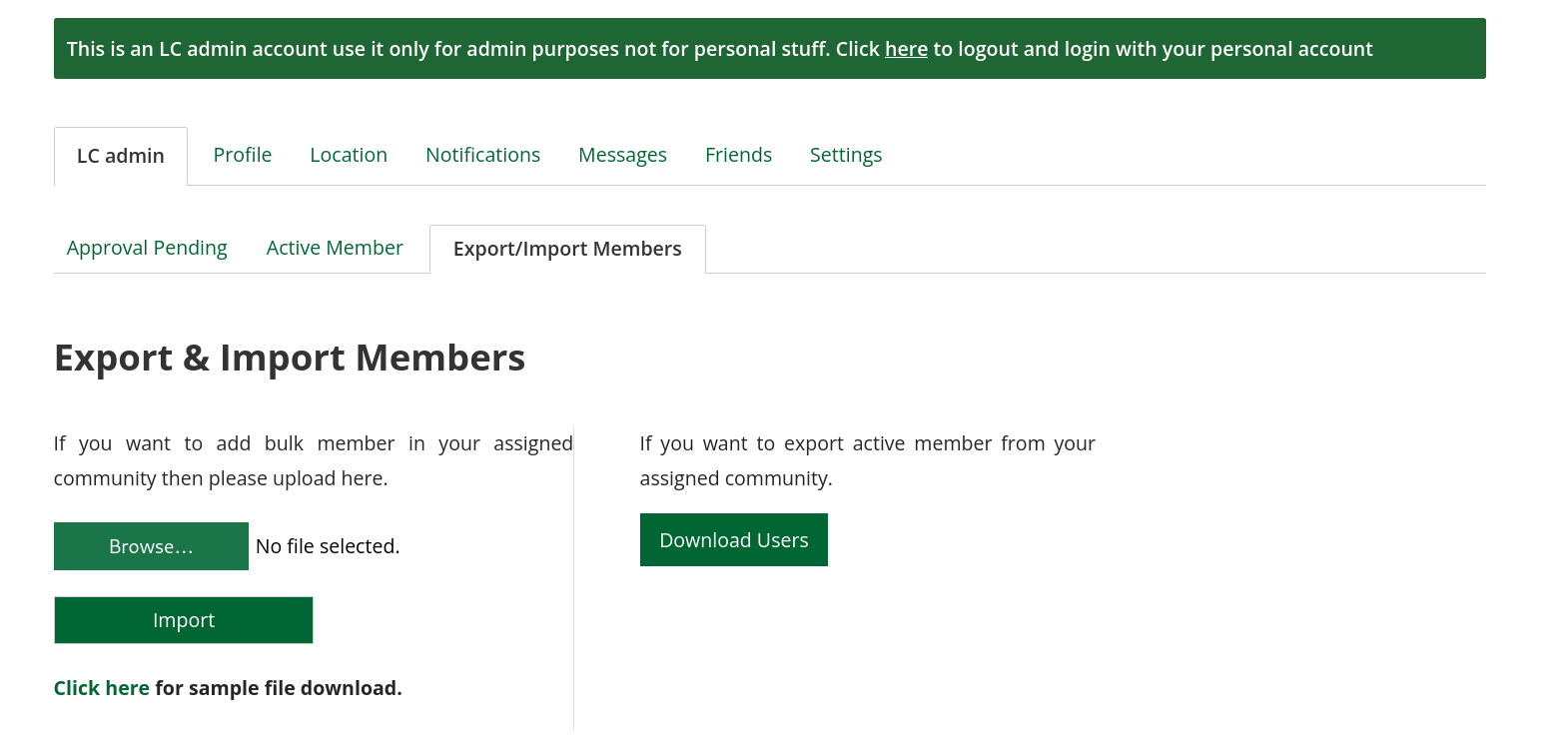LC Admin Dashboard
Each LC has an account as admin on the IFSA website. The account is with the official IFSA email address (lcname@lc.ifsa.net) and to login you can either use a password or login with your google account.
The LC admin account should be used only for managing the LC members.
Approve members
The first tab of the dashboard is to approve members. You’ll see only the pending membership requests of your members that have registered on the IFSA website.
As LC admin you need to verify that the pending members are actual LC members, in doubt reject the application and get in touch with the web commission.
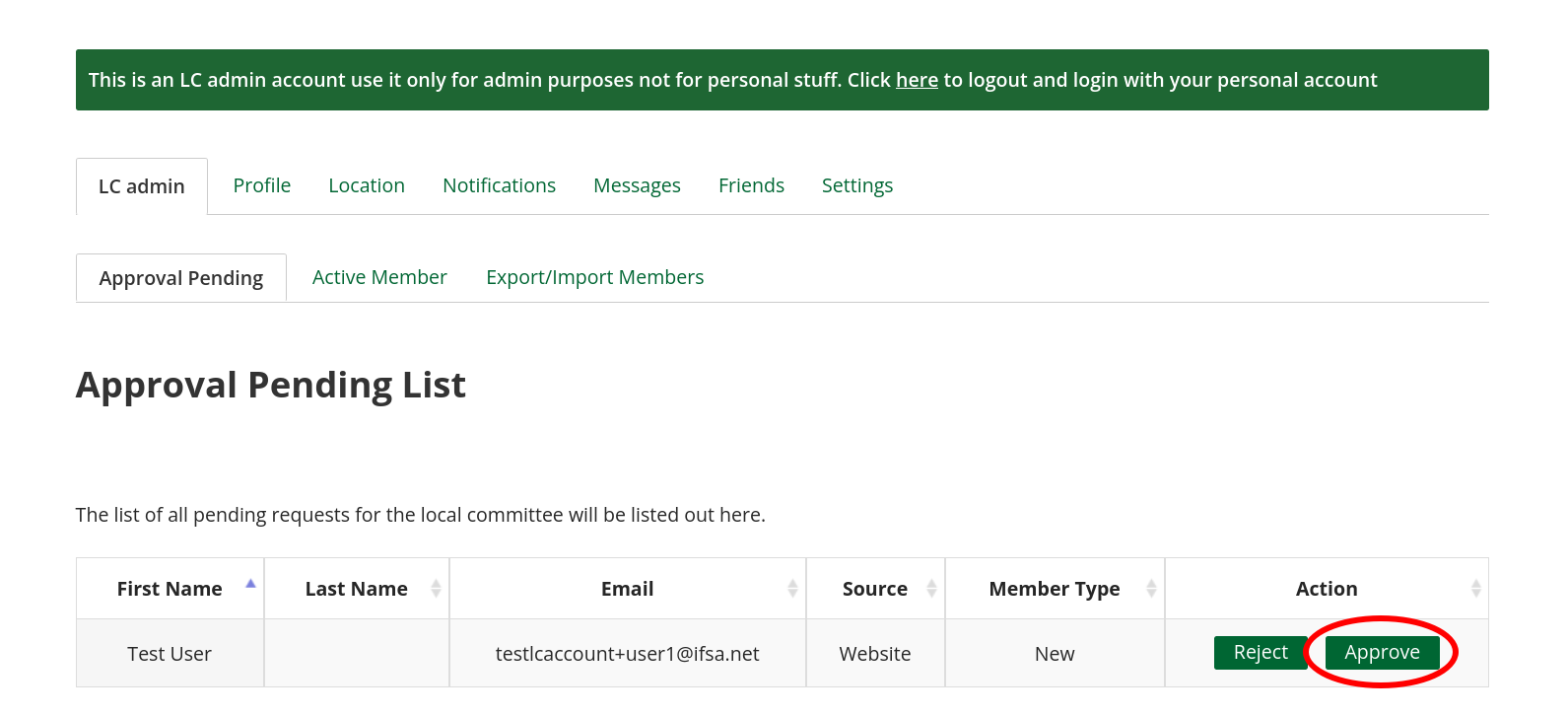
It is also possible to reject members and in that case you can specify a reason
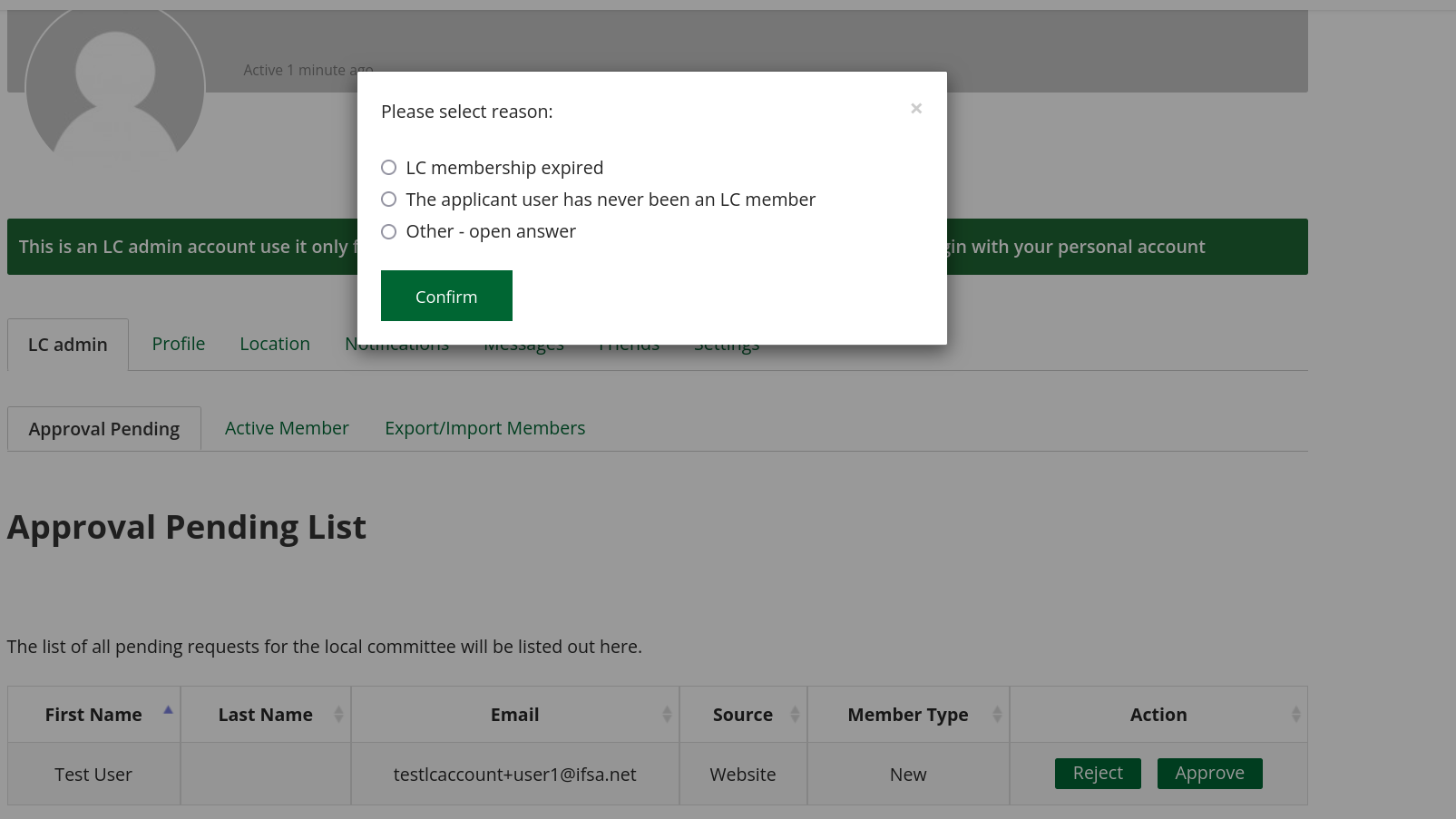
In any case the Member will receive an email notification about your action.
View Active members
The next tab in the LC dashboard allows to LC admins to have an overview of all the approved members and if needed to remove them (if they are no longer part of the LC)
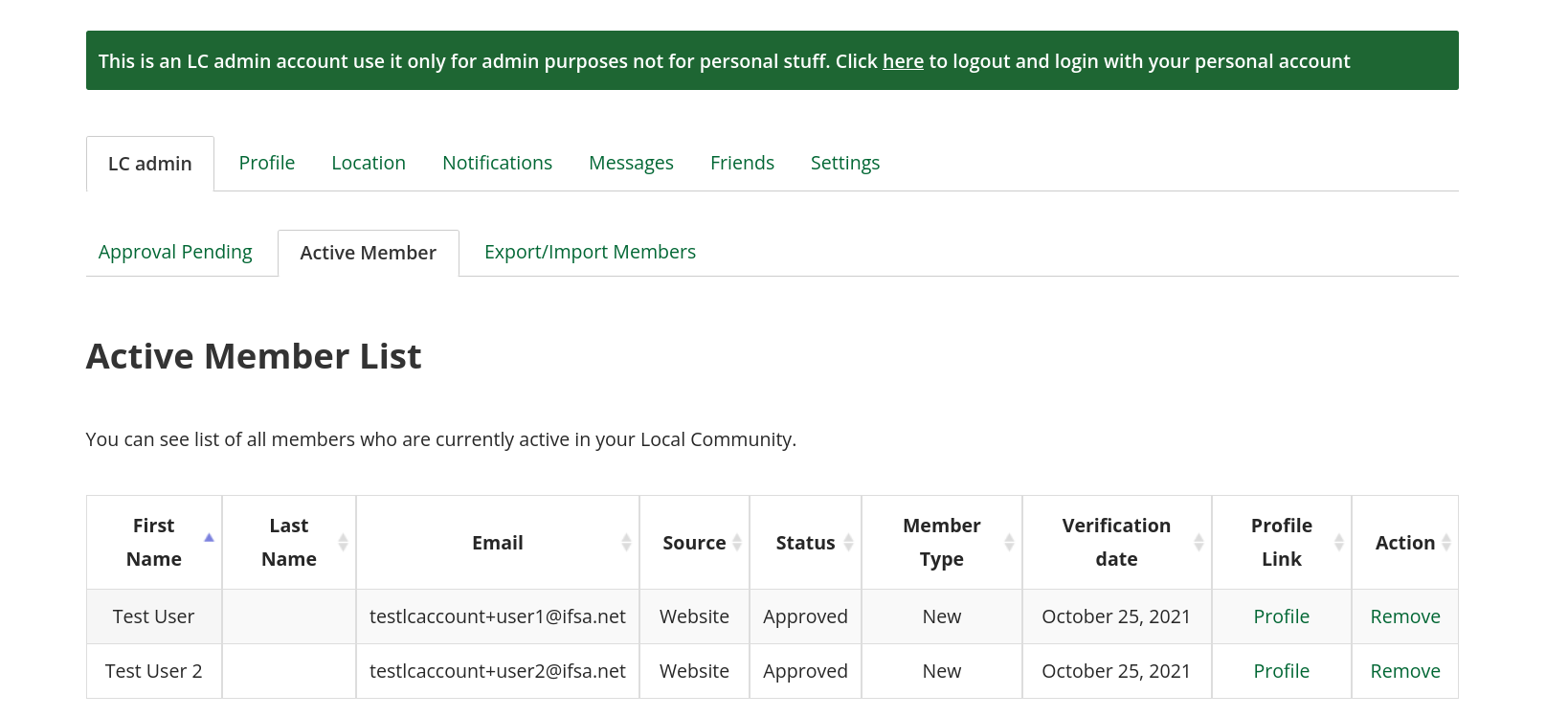
Import/Export members
The last tab allows to export the current members in CSV format and to import them.
The member import send only an invitation to your LC members, which will have to register on the IFSA website and be approved after it.
To import members you need to upload a CSV file that follows the standard in the given template.