Online Voting HOW TO – Step by Step
1) Open the email with voting Info
Login into GMail (mail.google.com) of your LC IFSA Official email addresses (Learn more).
When the voting starts you’ll receive in your inbox an email like this. Click on the link to go to your LC ballot. Do not share this link with anyone since it is private for your LC.
Note you’ll receive a different email for each election.

2) Vote
Now you should see the ballot and you can vote on the option you prefer.
You are required to vote on every item, you can always abstain if you aren’t sure how to vote.
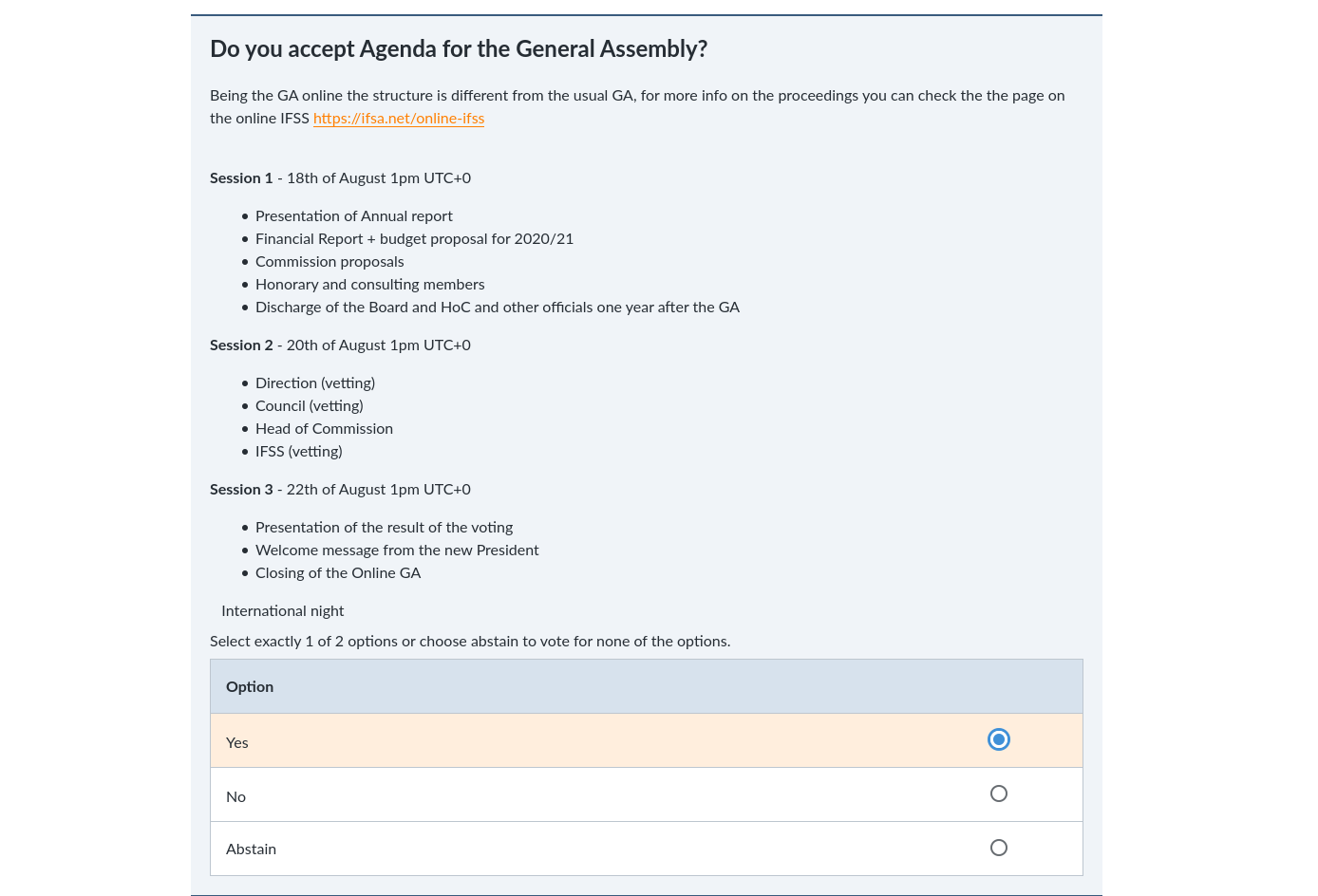
3) Check your vote and submit the ballot
After voting on all questions you’ll see a screen that let you review the ballot. If everything is okay you can submit the ballot.
After submitting it you CANNOT CHANGE your vote nor ask for a new ballot.

4) All Done!
Congratulations you successfully followed all the steps! Go back to Online IFSS page or check your inbox to start voting!